Strummin’ Hummin’ Singin’ n’ Pluckin’
Learn to strum, hum, sing and pluck the ukulele right from scratch. This introductory level class for adults welcomes completely new players as well as those who want to spend time on the fundamentals. We always start each new session right at the beginning and build up skill by skill. Keep scrolling for more details and to register.
January 2020 update: We’ll still be conducting our group lessons online through Zoom. While not how we used to envision group music lessons, it does work and is quite a nice way to connect. We’ve been learning the tricks to make this format work, and have had some good successes over the past months.
In this group, we’re principally focused on aquiring the ‘accompaniment’ skills, i.e. strumming chords and singing (or humming) the tune. This is what most of us imagine ‘playing the ukulele’ means, so we’ll start there. We’ll get comfortable with a small set of the most used chords. We’ll introduce you to the essential ‘All Purpose’ strums as well. All the while, learning popular songs and starting to build you a repertoire.
On the side, you’ll also be introduced to plucking simple melodies on the uke. You’ll get an overview of notation systems but we’ll focus on getting comfortable with tablature notation. This part is easy and enjoyable, and many see it as a bit of a break from the ongoing challenge of strumming, singing and chording at the same time.
The group setting is actually a great way to learn these skills. It can be more motivating to be learning these skills alongside others. Also, I’ve found over the years that people who do uke classes are just great people to meet.
Skills you’ll aquire in Beginner Uke Part 1:
- You’ll learn the best strategies for holding, fingering chords and notes, and strumming the ukulele.
- You’ll learn the 8 to 12 most used chords and be able to move between them comfortably.
- You’ll learn the essential ‘all purpose’ strums that will allow you to play any song you want.
- You’ll be able to have your questions answered along the way.
- You’ll learn 6-8 popular songs from across 100 years of popular music, including current hits.
- Quality printed resources such as lyric sheets, chord diagrams, melodies in tablature notation and online resources to help you remember everything we do together and help you absorb the material more deeply in between lessons.
- You’ll learn from an enthusiastic music teacher with years of experience teaching the ukulele and a never ending enthusiasm for exploring every kind of popular music with you.
You will need to have your own ukulele for the class. | An loaner concert ukulele can be made available for short term loan (1-2 weeks) while you acquire your own instrument. | Quality course materials will be supplied.
Venue: ZOOM Online Group Lesson
Venue Website: https://zoom.us/
Description:
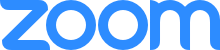
You’ll receive the ZOOM link from the reminder email that comes the day before our lesson. The link will remain the same for each lesson. When you follow the link the first time, it’ll prompt you to download the right app for your system. It really doesn’t take long. If you want to do it in advance, try this link: https://zoom.us/support/download
If it’s your first time using Zoom, here are a few steps that should help you navigate the sign in process. Once you’ve done it once, it’ll be really easy next time. Just a couple of things to know the first time around. To sign into a Zoom lesson:
- Click the provided link above from whichever device you’re choosing to use. For best results, a computer will offer the most features. That being said, a tablet and phone can work as well.
- If you don’t yet have the Zoom app on your device, it should prompt you to download it. I’d recommend going ahead and doing this.
- If you cannot or prefer not to download the app, you should be able to find the option to ‘start from your browser’.
- You’re almost there. If prompted for an audio setting, choose ‘Join Audio by Computer’.
- Hang tight from here, if we’re not already talking online to each other, I’ll join you soon and I’ll finish showing you around. See you online!
- If all else fails, call me on my cell and we’ll figure it out together: 613-323-1689
-
Mondays 1-2 | Jan 20-March 2 (6 weeks - excl Feb 17)
January 20, 2020
1:00 pm - 2:00 pm -
Mondays 1-2 | March 16-April 20 (6 weeks)
March 16, 2020
1:00 pm - 2:00 pm -
Mondays 1-2 | May 25-June 29 (6 weeks)
May 25, 2020
1:00 pm - 2:00 pm -
Mondays 1-2 | Sept 14-Oct 26 (6 weeks - excl Oct 12)
September 14, 2020
1:00 pm - 2:00 pm -
Mondays 1-2 | Nov 2-Dec 7 (6 weeks)
November 2, 2020
1:00 pm - 2:00 pm -
Mondays 1-2 | Jan 18-March 1 (6 weeks - excludes Feb 15)
January 18, 2021
1:00 pm - 2:00 pm -
Mondays 1-2 | March 8-Apr 12 (6 weeks)
March 8, 2021
1:00 pm - 2:00 pm -
Mondays 1-2 | Apr 26 - June 7 (6 Sessions - excludes Mary 24)
April 26, 2021
1:00 pm - 2:00 pm

