
Learn to create music using web-based music making apps. Experiment with beats, bass lines, chords and melodies, all while learning how to assemble all of these into your own tracks. Each week will feature a new project, you’ll learn to use a new tool and use it to make your own track. Submit your track and get feedback to help you keep improving!
Through these workshops, we’ll use all kinds of digital music making tools like a digital audio workstation (DAW), step sequencers, audio loops, midi instruments and more! The names can sound daunting, but digital music making is easy and fun. Join Joel Jacques each week for a new project and learn to produce your own music!
- Workshops led by Joel Jacques on Zoom.
- To get the most from the workshops, participants will need to be able to use a browser on a computer or chromebook. The Chrome browser is recommended.
- Our main tool will be Bandlab for Education. Participants will sign up for a free education account to access this award winning, browser based Digital Audio Workstation (DAW).
- A few other free browser based apps will be also be used such as the Chrome Music Lab Experiments, Beepbox, and Groove Pizza. These don’t require accounts.
- Projects and explanations will be geared for kids aged 9 to 14 years old.
Venue: ZOOM Online Group Lesson
Venue Website: https://zoom.us/
Description:
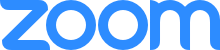
You’ll receive the ZOOM link from the reminder email that comes the day before our lesson. The link will remain the same for each lesson. When you follow the link the first time, it’ll prompt you to download the right app for your system. It really doesn’t take long. If you want to do it in advance, try this link: https://zoom.us/support/download
If it’s your first time using Zoom, here are a few steps that should help you navigate the sign in process. Once you’ve done it once, it’ll be really easy next time. Just a couple of things to know the first time around. To sign into a Zoom lesson:
- Click the provided link above from whichever device you’re choosing to use. For best results, a computer will offer the most features. That being said, a tablet and phone can work as well.
- If you don’t yet have the Zoom app on your device, it should prompt you to download it. I’d recommend going ahead and doing this.
- If you cannot or prefer not to download the app, you should be able to find the option to ‘start from your browser’.
- You’re almost there. If prompted for an audio setting, choose ‘Join Audio by Computer’.
- Hang tight from here, if we’re not already talking online to each other, I’ll join you soon and I’ll finish showing you around. See you online!
- If all else fails, call me on my cell and we’ll figure it out together: 613-323-1689
-
Mondays 4:00 - 4:45 | Sept 21-Oct 26 (5 weeks) (Excluding Thanksgiving Oct 12)
September 21, 2020
4:00 pm - 4:45 pm
