
Learn to play pop songs on the ukulele with an experienced music teacher, right from home via Zoom. All the basic skills of playing ‘strumming’ style ukulele will be explained and worked on. We’ll build a repertoire of popular songs including recent hits and timeless classics. As the course progresses, participants will get the opportunity to suggest songs they’d like to learn and guide the group’s repertoire of songs.
The class will be 45 minutes, once per week. We’ll learn one new song each class, and continue to practise songs from the previous weeks as well.
Skills we’ll be developing:
- Learn to listen to original recordings to find the most important elements of a song.
- Learn strums, fingerpicking patterns, intros, riffs, and whatever else a song arrangement needs. Each song presents a new opportunity to learn or master a playing technique.
- Collectively build a repertoire of songs that the group feels connected to. Also, broaden your music horizons through exploring others’ musical selections.
- Regular repetition of already learned songs to continually improve. 6-7 songs learned over the course of a 6-7 week session.
- Instructor prepared, clear and accurate song sheets to help learn songs efficiently.
All participants will need to have access to a ukulele. Loaner ukes (1-2 weeks) and low cost longer term rental instruments can be made available upon request.
Venue: ZOOM Online Group Lesson
Venue Website: https://zoom.us/
Description:
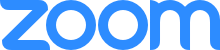
You’ll receive the ZOOM link from the reminder email that comes the day before our lesson. The link will remain the same for each lesson. When you follow the link the first time, it’ll prompt you to download the right app for your system. It really doesn’t take long. If you want to do it in advance, try this link: https://zoom.us/support/download
If it’s your first time using Zoom, here are a few steps that should help you navigate the sign in process. Once you’ve done it once, it’ll be really easy next time. Just a couple of things to know the first time around. To sign into a Zoom lesson:
- Click the provided link above from whichever device you’re choosing to use. For best results, a computer will offer the most features. That being said, a tablet and phone can work as well.
- If you don’t yet have the Zoom app on your device, it should prompt you to download it. I’d recommend going ahead and doing this.
- If you cannot or prefer not to download the app, you should be able to find the option to ‘start from your browser’.
- You’re almost there. If prompted for an audio setting, choose ‘Join Audio by Computer’.
- Hang tight from here, if we’re not already talking online to each other, I’ll join you soon and I’ll finish showing you around. See you online!
- If all else fails, call me on my cell and we’ll figure it out together: 613-323-1689
-
Wednesdays 4:00 - 4:45 | Sept 16 - Oct 28 (7 weeks)
September 16, 2020
4:00 pm - 4:45 pm -
Wednesdays 4:00 - 4:45 | Nov 4 - Dec 16 (7 weeks)
November 4, 2020
4:00 pm - 4:45 pm -
Wednesdays 4:00 - 4:45 | Jan 20 - March 3 (7 weeks)
January 20, 2021
4:00 pm - 4:45 pm -
Wednesdays 4:00 - 4:45 | March 10 - April 21 (7 weeks)
March 10, 2021
4:00 pm - 4:45 pm -
Wednesdays 4:00 - 4:45 | April 28 - June 9 (7 weeks)
April 28, 2021
4:00 pm - 4:45 pm
